问题1
Apache 报错
error.log`java
[Sat Oct 12 11:27:41.636454 2019] [authz_core:error] [pid 4312:tid 1120] [client 100.120.249.51:1094] AH01630: client denied by server configuration: C:/wamp64/www/
[Sat Oct 12 11:27:41.667700 2019] [authz_core:error] [pid 4312:tid 1120] [client 100.120.249.69:54879] AH01630: client denied by server configuration: C:/wamp64/www/
[Sat Oct 12 11:27:41.698956 2019] [authz_core:error] [pid 4312:tid 1120] [client 100.120.249.114:39160] AH01630: client denied by server configuration: C:/wamp64/www/
[Sat Oct 12 11:27:41.745832 2019] [authz_core:error] [pid 4312:tid 1120] [client 100.120.249.7:30246] AH01630: client denied by server configuration: C:/wamp64/www/
[Sat Oct 12 11:27:42.058329 2019] [authz_core:error] [pid 4312:tid 1120] [client 100.120.249.29:17014] AH01630: client denied by server configuration: C:/wamp64/www/
# 问题2
http://appfront.fecshoptest.com/install.php
填写完数据库信息后提交
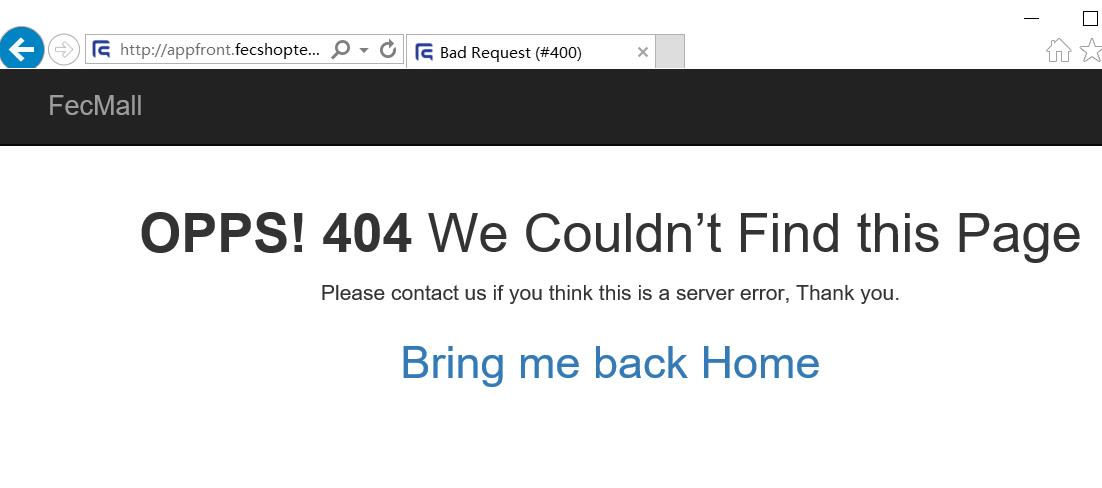
# 这是我的Apache vhost.config文件
```xml
# Virtual Hosts
#
<VirtualHost *:80>
ServerName localhost
ServerAlias localhost
DocumentRoot "${INSTALL_DIR}/www"
<Directory "${INSTALL_DIR}/www/">
Options +Indexes +Includes +FollowSymLinks +MultiViews
AllowOverride All
Require local
</Directory>
</VirtualHost>
<VirtualHost *:80>
ServerName appadmin.fecshoptest.com
ServerAlias fecshoptest
DocumentRoot "${INSTALL_DIR}/www/fecshop/appadmin/web"
<Directory "${INSTALL_DIR}/www/fecshop/appadmin/web">
Options +Includes +FollowSymLinks +MultiViews
AllowOverride All
Require local
</Directory>
</VirtualHost>
<VirtualHost *:80>
ServerName appfront.fecshoptest.com
ServerAlias fecshoptest
DocumentRoot "${INSTALL_DIR}/www/fecshop/appfront/web"
<Directory "${INSTALL_DIR}/www/fecshop/appfront/web">
Options +Includes +FollowSymLinks +MultiViews
AllowOverride All
Require local
</Directory>
</VirtualHost>
<VirtualHost *:80>
ServerName apphtml5.fecshoptest.com
ServerAlias fecshoptest
DocumentRoot "${INSTALL_DIR}/www/fecshop/apphtml5/web"
<Directory "${INSTALL_DIR}/www/fecshop/apphtml5/web">
Options +Includes +FollowSymLinks +MultiViews
AllowOverride All
Require local
</Directory>
</VirtualHost>
<VirtualHost *:80>
ServerName img.fecshoptest.com
ServerAlias fecshoptest
DocumentRoot "${INSTALL_DIR}/www/fecshop/appimage/common"
<Directory "${INSTALL_DIR}/www/fecshop/appimage/common">
Options +Includes +FollowSymLinks +MultiViews
AllowOverride All
Require local
</Directory>
</VirtualHost>
<VirtualHost *:80>
ServerName appserver.fecshoptest.com
ServerAlias fecshoptest
DocumentRoot "${INSTALL_DIR}/www/fecshop/appserver/web"
<Directory "${INSTALL_DIR}/www/fecshop/appserver/web">
Options +Includes +FollowSymLinks +MultiViews
AllowOverride All
Require local
</Directory>
</VirtualHost>
<VirtualHost *:80>
ServerName appapi.fecshoptest.com
ServerAlias fecshoptest
DocumentRoot "${INSTALL_DIR}/www/fecshop/appapi/web"
<Directory "${INSTALL_DIR}/www/fecshop/appapi/web">
Options +Includes +FollowSymLinks +MultiViews
AllowOverride All
Require local
</Directory>
</VirtualHost>