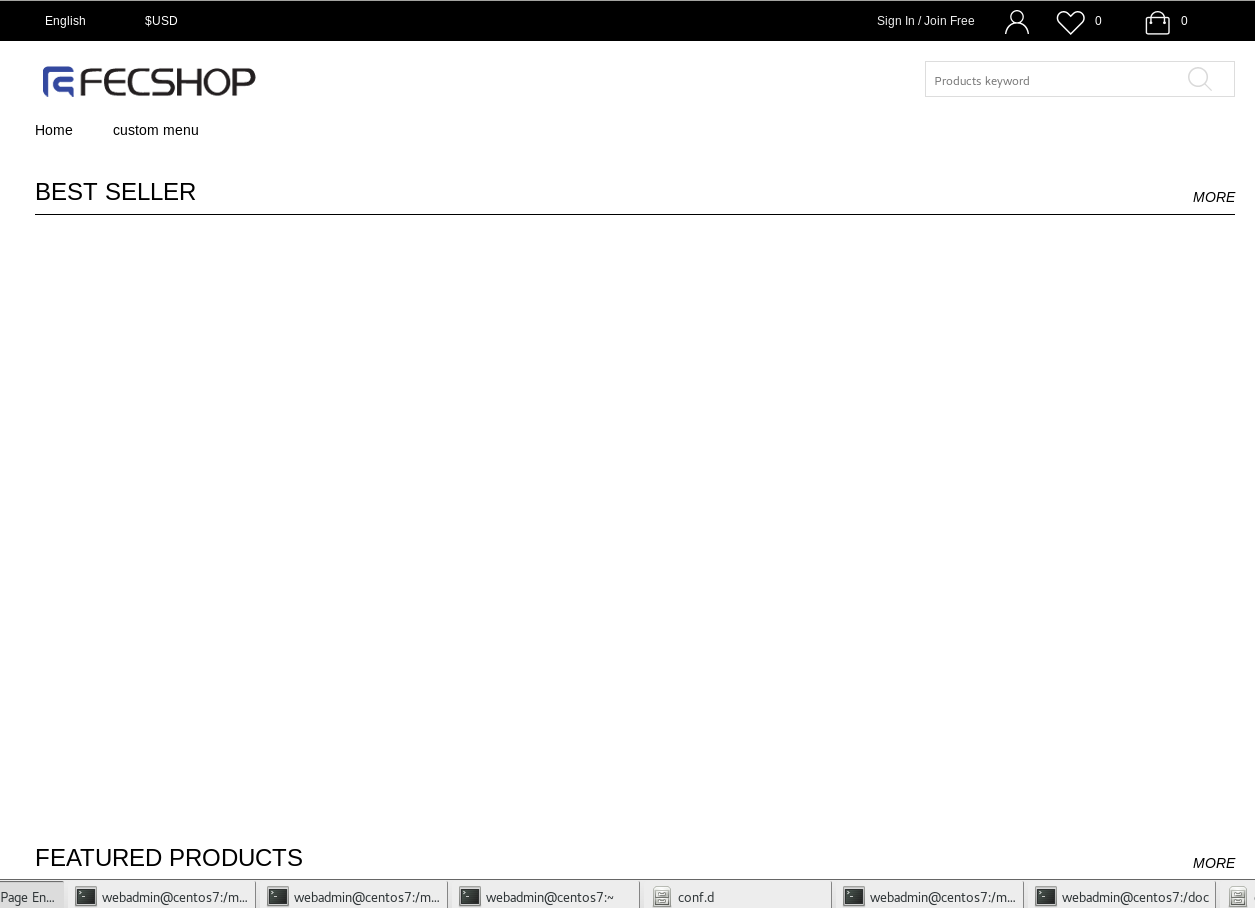 命令行显示的数据导入成功:
命令行显示的数据导入成功:
//导入Mysql数据库
[webadmin@centos7 eltmall] #108> ./yii migrate --interactive=0 --migrationPath=@fecshop/migrations/mysqldb
......
......
*** applying m180509_064412_fecshop_tables
> execute SQL:
INSERT INTO `admin_menu` (`id`, `name`, `level`, `parent_id`, `url_key`, `role_key`, `created_at`, `updated_at`, `sort_order`, `can_delete`) VALUES
(201, 'Newsletter', 2, 191, '/customer/newsletter/index', '/customer/newsletter', '2018-05-09 06:40:59', '2018-05-09 06:40:59', 0, 2)
... done (time: 0.000s)
> execute SQL:
INSERT INTO `admin_role_menu` (`menu_id`, `role_id`, `created_at`, `updated_at`) VALUES
(201, 4, '2018-05-09 06:46:44', '2018-05-09 06:46:44')
... done (time: 0.000s)
*** applied m180509_064412_fecshop_tables (time: 0.050s)
14 migrations were applied.
Migrated up successfully.
[webadmin@centos7 eltmall] #108>
但在首页看不到产品分类和,产品信息,是怎么回事?