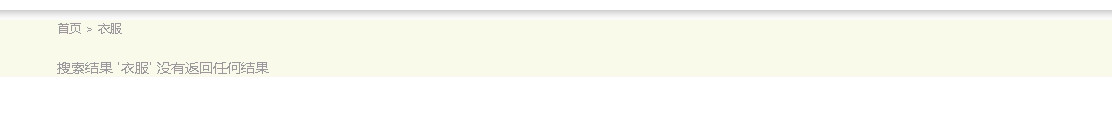
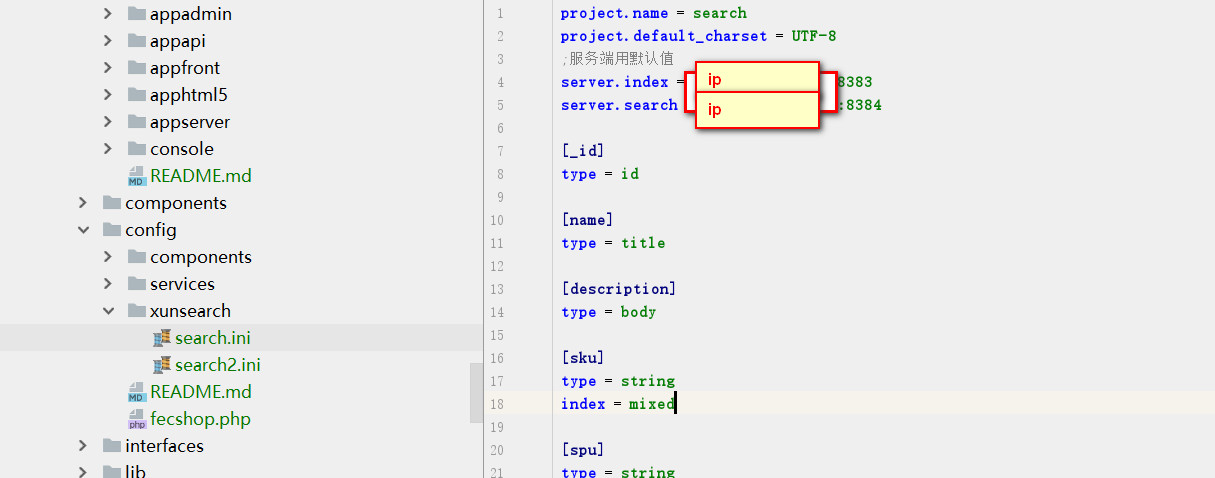

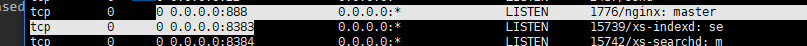
centos环境 Xunsearch安装了,Xunsearch也开启了,搜索还是显示没有任何结果,请问到底哪里错了呢?
需需要跑数据同步脚本:http://www.fecshop.com/doc/fecshop-guide/instructions/cn-1.0/guide-fecshop_search.html
search]# sh ./fullSearchSync.sh
: No such file or directory
: No such file or directory
: No such file or directory
: No such file or directory
There are products to process
There are pages to process
##############ALL BEGINING###############
./fullSearchSync.sh: line 17: ((: i<=: syntax error: operand expected (error token is "<=")
: No such file or directory
##############ALL COMPLETE###############
[root@izm5e0cx0jnf0apy3tctgvz search]# sh ./fullSearchSync.sh
: No such file or directory
: No such file or directory
: No such file or directory
: No such file or directory
There are products to process
There are pages to process
##############ALL BEGINING###############
./fullSearchSync.sh: line 17: ((: i<=: syntax error: operand expected (error token is "<=")
: No such file or directory
##############ALL COMPLETE###############
1.确定文件路径正确,看你的应该是正确的
2.执行下这个命令
dpkg-reconfigure dash
然后填写no
3.然后跑试试
[root@izm5e0z search]# dpkg-reconfigure dash
-bash: dpkg-reconfigure: command not found
[root@izm5e0zz search]# pwd
/www/wwwroot/tomshop/vendor/fancyecommerce/fecshop/shell/search
[root@izm5e0cx0jnf0apy3tctgvz search]#
#!/bin/sh
Cur_Dir=$(cd `dirname $0`; pwd)
# init full search collection indexes.
$Cur_Dir/../../../../../yii product/search/initindex
# get now update timestamp.
nowtime=`$Cur_Dir/../../../../../yii product/search/nowtime`
###### 1.Sync Section : Sync Product Serach Collection
# get product all count.
count=`$Cur_Dir/../../../../../yii product/search/synccount`
pagenum=`$Cur_Dir/../../../../../yii product/search/syncpagenum`
echo "There are $count products to process"
echo "There are $pagenum pages to process"
echo "##############ALL BEGINING###############";
for (( i=1; i<=$pagenum; i++ ))
do
$Cur_Dir/../../../../../yii product/search/syncdata $i
echo "Page $i done"
done
# ()delete all search data that sync_updated_at $gt $nowtime.
$Cur_Dir/../../../../../yii product/search/deletenotactiveproduct $nowtime
echo "##############ALL COMPLETE###############";
为什么报错 No such file or directory? 你的fecshop的根目录,是不是没有 yii 这个文件?
你安装的时候没有执行 ./init吧? 执行这个需要给这个文件 ./init加755权限 , 然后执行才会生效。
安装的时候,不要只知道一味的复制粘贴,要看命令行的执行结果。
[root@izm5e0cx0 tomshop]# .yii
-bash: .yii: command not found
[root@izm5e0cx0 tomshop]# pwd
/www/wwwroot/tomshop
[root@izm5e0cx0jnf0apy3tctgvz tomshop]#
./yii也执行 不了?
1.search.ini文件不要做改动
2.如果是手动安装(非docker安装),需要添加一下hosts,参考:http://www.fecshop.com/topic/615 ,docker安装不需要添加
3.我猜,你是执行了./init,但是这个文件默认没有执行权限,你没看看结果直接跳过了,导致没有执行。
本文由 happysunzone 创作,采用 知识共享署名 3.0 中国大陆许可协议 进行许可。
可自由转载、引用,但需署名作者且注明文章出处。