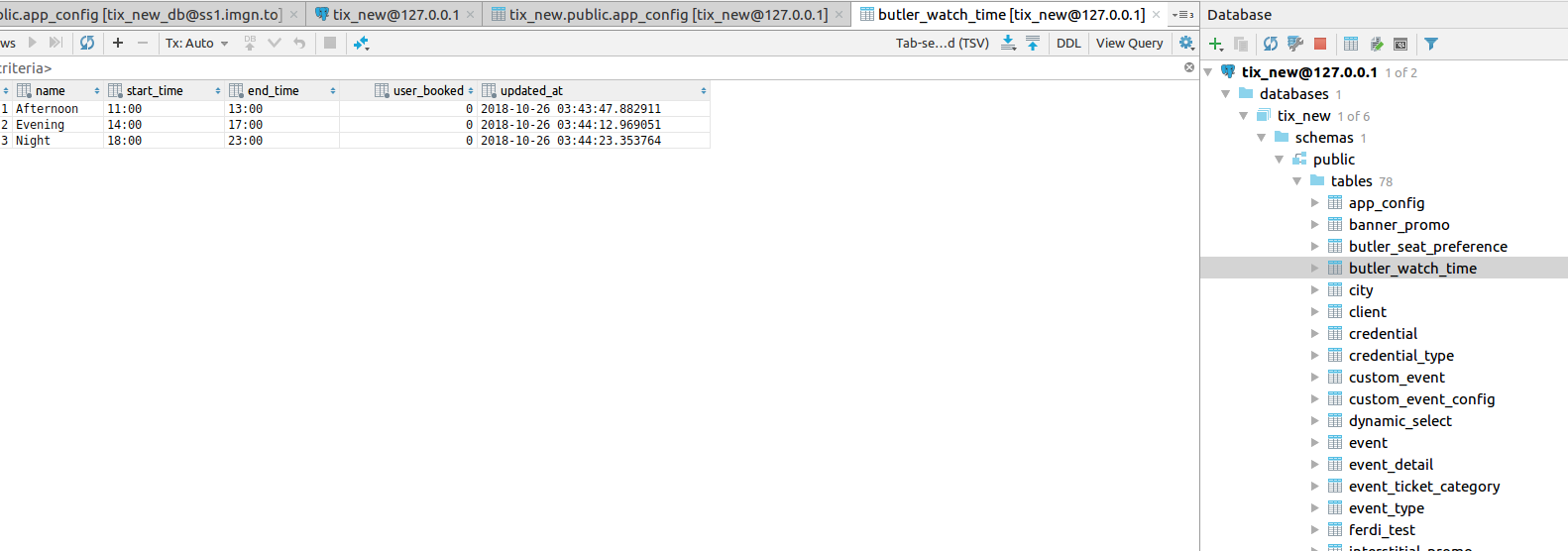转载地址:https://datawookie.netlify.com/blog/2018/02/installing-datagrip-on-ubuntu/
Download the DataGrip archive.
Unpack the archive.
或者
wget https://download.jetbrains.com/datagrip/datagrip-2018.1.4.tar.gz
$ tar -zxvf datagrip-2018.1.4.tar.gz
Rename the folder.
$ mv DataGrip-2018.1.4/ datagrip
Change the owner to root.
$ chown -R root.root datagrip
Move to /opt.
$ sudo mv datagrip /opt/
Link it into PATH.
$ sudo ln -s /opt/datagrip/bin/datagrip.sh /usr/local/bin/datagrip
Start it from the terminal.
$ datagrip
Ubuntu添加到桌面
cd /usr/share/applications
touch dataGrip.desktop
vim dataGrip.desktop
打开文件后,添加如下内容:
[Desktop Entry]
Name=dataGrip
Name[zh_CN]=dataGrip
Comment=dataGrip Client
Exec=/usr/local/bin/datagrip
Icon=/opt/datagrip/bin/datagrip.png
Terminal=false
Type=Application
Categories=Application;
Encoding=UTF-8
StartupNotify=true
然后就可以通过图标启动dataGrip了
启动后,需要进行一些配置,参看:https://jingyan.baidu.com/article/b87fe19e273e44521835681a.html
配置好后就可以通过dataGrip查看postgresql,以及mysql等其他的数据库了