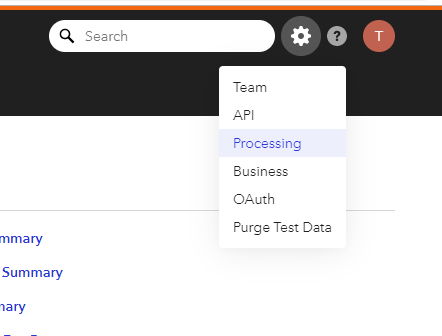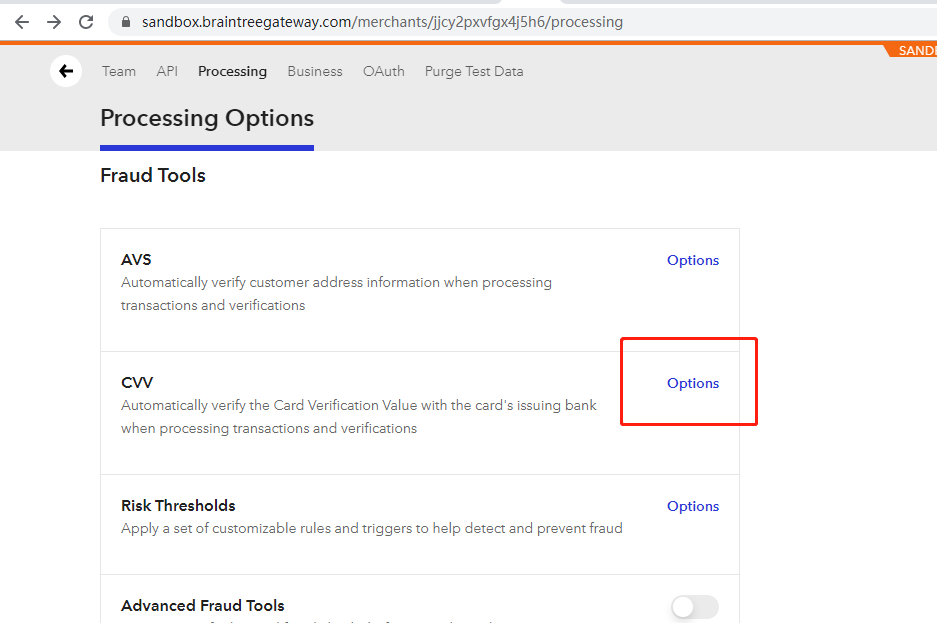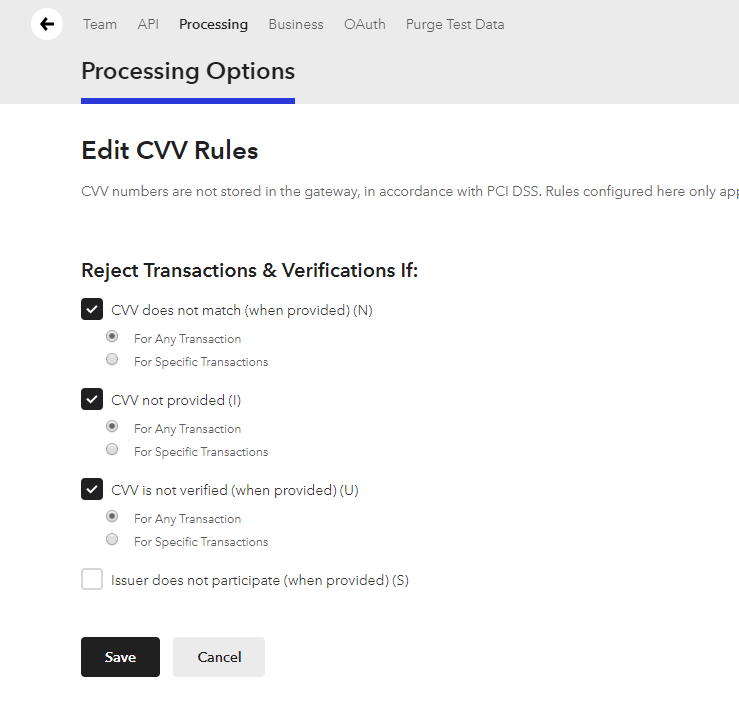Braintree Drop-In UI does not show CVV field
go to Settings -> Processing -> CVV, enable CVV verification rules, and renew the client token.
In this way the CVV field will appear in the Drop-in UI.
https://sandbox.braintreegateway.com/merchants/jjcy2pxvfgx4j5h6/processing/cvv/edit
操作截图如下: