fecmall应用市场安装应用扩展超时报错502
譬如:
<html>
<head><title>502 Bad Gateway</title></head>
<body bgcolor="white">
<center><h1>502 Bad Gateway</h1></center>
<hr><center>nginx/1.8.1</center>
</body>
</html>
<!-- a padding to disable MSIE and Chrome friendly error page -->
<!-- a padding to disable MSIE and Chrome friendly error page -->
<!-- a padding to disable MSIE and Chrome friendly error page -->
<!-- a padding to disable MSIE and Chrome friendly error page -->
<!-- a padding to disable MSIE and Chrome friendly error page -->
<!-- a padding to disable MSIE and Chrome friendly error page -->
这个很大的可能是,Fecmall应用市场的文件比较大,导致php执行超时导致的,您需要进行php超时设置
1.php超时参数设置
1.1关于参数max_execution_time,fecmall已经在
@fecshop/app/appadmin/modules/System/Module.php进行了设置
public function init()
{
$nameSpace = __NAMESPACE__;
// 以下代码必须指定
// 设置模块 controller namespace的文件路径
$this->controllerNamespace = $nameSpace . '\\controllers';
// 设置模块block namespace的文件路径
$this->blockNamespace = $nameSpace . '\\block';
// $this->_currentDir = __DIR__;
// $this->_currentNameSpace = __NAMESPACE__;
// 设置超时时间
ini_set("max_execution_time", "360000");
set_time_limit(0);
// 指定默认的man文件
$this->layout = '/main_ajax.php';
parent::init();
}
因此,此参数不需要设置
1.2关于php-fpm参数request_terminate_timeout
设置:request_terminate_timeout = 0
详细参看帖子:http://www.fecmall.com/topic/2103
2.nginx超时设置
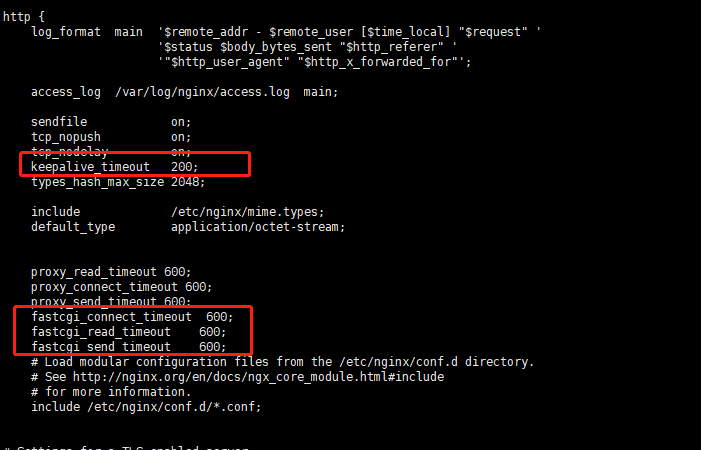
将这几个参数的值调大