请告诉我如何在Fecshop1.7.9(Fecmall-1)中安装博客?
我在后台添加了菜单,如下所示 http://www.fecmall.com/topic/1620 。 我想安装
博客扩展,但事实证明,这只能通过不在Fechop中的"我的应用中心"来完成。
研究代码,我发现文件fecshop/vendor/fancyecommerce/fecshop/services/blog.php,它还没有在任何地方使用,我假设,
它究竟需要连接什么。
/*
* FecShop file.
*
* @link http://www.fecshop.com/
* @copyright Copyright (c) 2016 FecShop Software LLC
* @license http://www.fecshop.com/license/
*/
namespace fecshop\services;
/**
* Blog. 博客部分功能,未做。
* @author Terry Zhao <2358269014@qq.com>
* @since 1.0
*/
class Blog extends Service
{
protected function actionGetCategoryMenu()
{
}
protected function actionGetArticleList()
{
}
protected function actionGetCategoryArticleList()
{
}
protected function actionGetArticleById()
{
}
protected function actionSaveArticle()
{
}
protected function actionDeleteArticle()
{
}
protected function actionSaveCategory()
{
}
protected function actionDeleteCategory()
{
}
protected function actionGetCategoryById()
{
}
}
亲爱的Terry,告诉我在Fechop中设置博客的后续步骤。 我在论坛上寻找这个问题的解决方案,但我什么都没有发现,除了帖子 关于下载fecmall扩展-blog Cms博客扩展 for fecmall-2。 这就是我现在所能看到的。
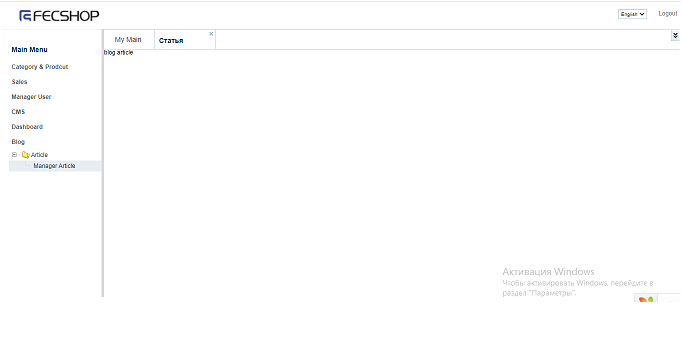 先谢谢你。
先谢谢你。