Fecmall-Braintree支付方式 ¶
braintree支付方式,和paypal,支付宝之类的支付流程不同, braintree是再商城内部填写支付信息,进行信用卡扣款的流程
工作原理 ¶

Braintree支付扩展安装 ¶
扩展支持:fecmall开源系统,fecro跨境单商户,fecwbbc跨境多商户系统
1.应用市场地址:http://addons.fecmall.com/45263532
2.如何应用市场安装应用,请参看文档:Fecmall安装应用
安装插件后,请设置支付插件的优先级,fecbraintree扩展优先级需要高出其他插件(譬如fecro,fecwbbc等),
如何设置扩展插件优先级,请参看:Fecmall-应用扩展优先级设置
3.如果你使用的fecro跨境单商户,必须更改: (做兼容性处理)
打开文件 ./addons/fecmall/fecbraintree/config.php ,
3.1大约109行,将代码
'view' => '@fecbraintree/app/appfront/theme/fecbraintree/checkout/onepage/index/payment.php'
改为:
'view' => '@fecbraintree/app/appfront/theme/fecbraintree/checkout/onepage/index/fecro_payment.php'
3.2大约152行,将代码
'view' => '@fecbraintree/app/apphtml5/theme/fecbraintree/checkout/onepage/index/payment.php'
改为:
'view' => '@fecbraintree/app/apphtml5/theme/fecbraintree/checkout/onepage/index/fecro_payment.php'
4.如果您是fecwbbc多商户,必须更改: (做兼容性处理)
打开文件 ./addons/fecmall/fecpaygate/config.php ,
4.1您需要操作上面的第3步骤,操作上面的3.1和3.2,进行配置文件更改
4.2大约40行,将代码
'class' => 'fecbraintree\services\payment\Braintree',
改为:
'class' => 'fecbraintree\services\payment\BraintreeFecwbbc',
操作完成后,配置更改完成。
Braintree支付扩展配置 ¶
目前是以沙盒环境配置
1.注册沙盒账户
注册沙盒账户参看: http://www.fecmall.com/topic/2283
2.2开启CVV验证:
默认不显示CVV验证部分,需要去官网后台开启(https://sandbox.braintreegateway.com/merchants/jjcy2pxvfgx4j5h6/processing/cvv/edit)
go to Settings -> Processing -> CVV, enable CVV verification rules, and renew the client token.
详细操作参看帖子:http://www.fecmall.com/topic/2287
2.后台填写配置信息
将资料填写下面(正式生产环境,请填写相关信息)
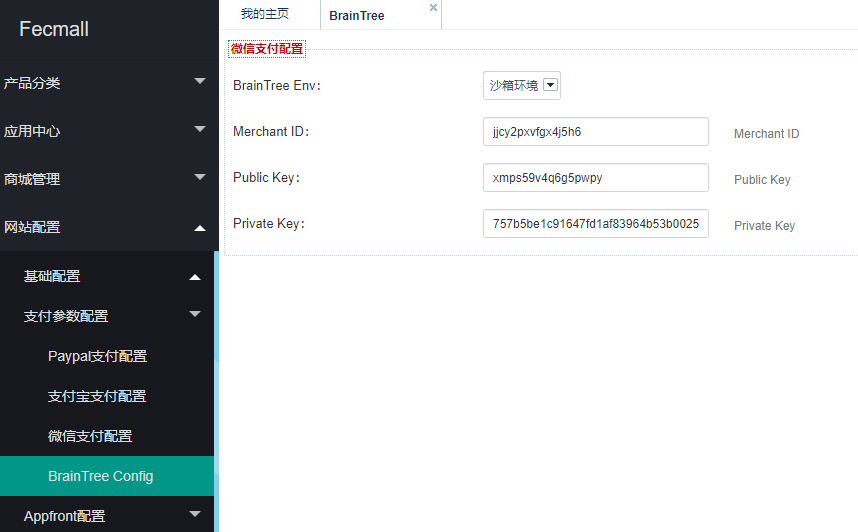
appfront开启braintree支付
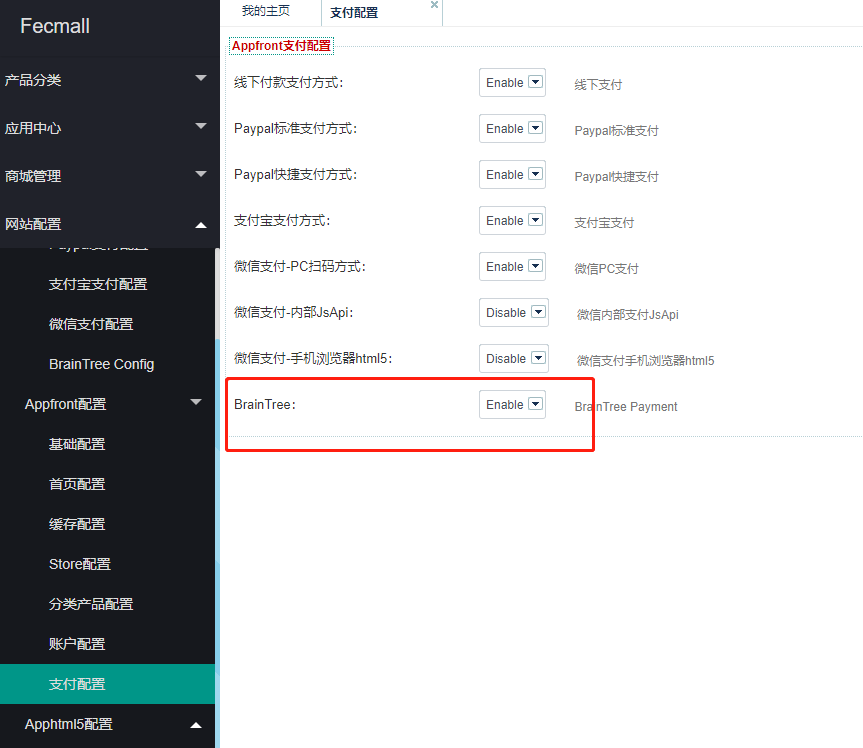
Fecro使用braintree的兼容性处理 ¶
由于braintree是站内输入信用卡,很容易冲突,因此做了兼容性处理
如果您在fecro上面安装braintree,那么需要进行如下配置更改
打开配置文件:./addons/fecmall/fecbraintree/config.php
1.代码文件107行左右,将
'view' => '@fecbraintree/app/appfront/theme/fecbraintree/checkout/onepage/index/payment.php'
改为:
'view' => '@fecbraintree/app/appfront/theme/fecbraintree/checkout/onepage/index/fecro_payment.php'
2.代码文件150行左右,将
'view' => '@fecbraintree/app/apphtml5/theme/fecbraintree/checkout/onepage/index/payment.php'
改为:
'view' => '@fecbraintree/app/apphtml5/theme/fecbraintree/checkout/onepage/index/fecro_payment.php'
支付测试 ¶
apphtml5也需要开启braintree支付
配置完成后,就可以去前端商城进行下单支付测试了
官方沙盒测试卡:https://developers.braintreepayments.com/guides/credit-cards/testing-go-live/php
譬如:
卡号:4111 1111 1111 1111
过期日期:11/2020
CVV: 111
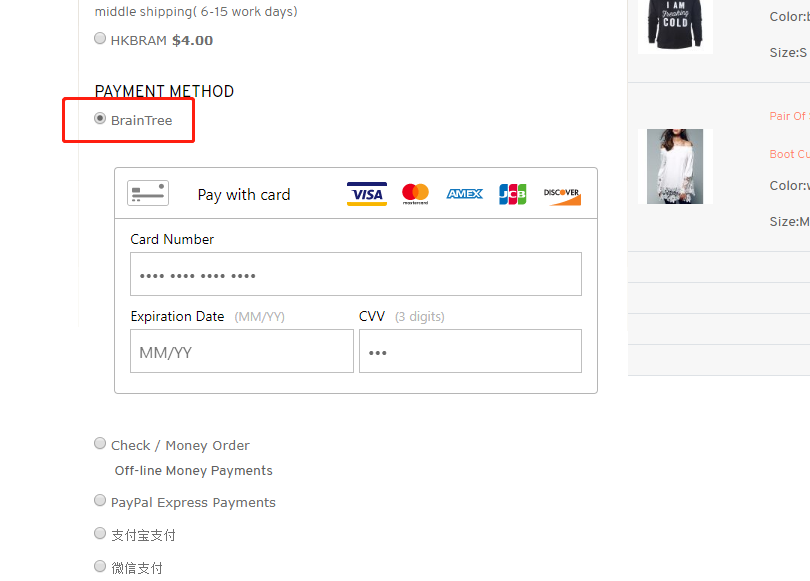
支付完成后,可以看到订单的状态改为:payment_confirmed
然后,可以去Braintree官网登陆账户,查看是否收到款项
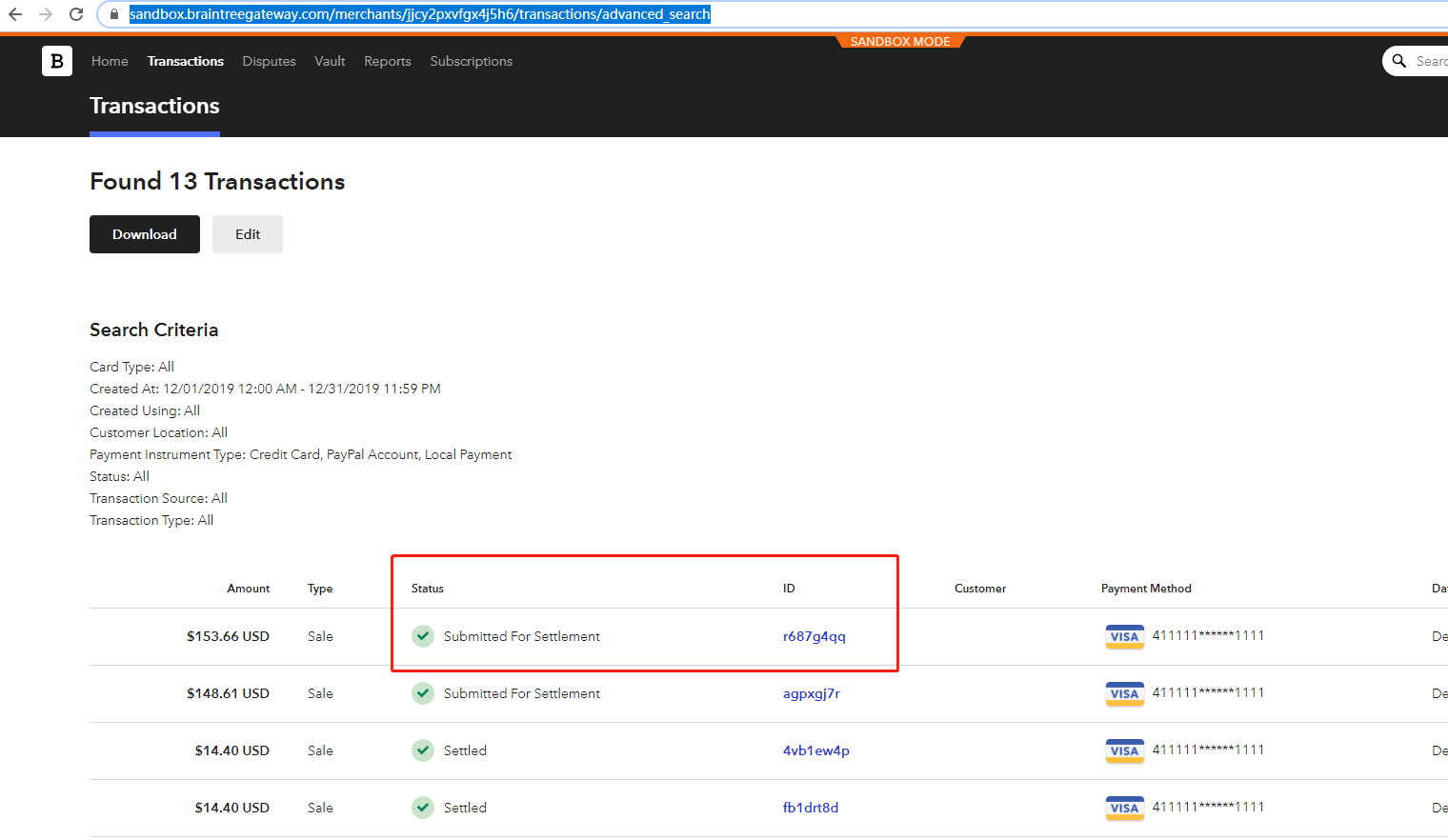
Fecro使用braintree的兼容性处理 ¶
由于braintree是站内输入信用卡,很容易冲突,因此做了兼容性处理
如果您在fecro上面安装braintree,那么需要进行如下配置更改
打开配置文件:./addons/fecmall/fecbraintree/config.php
1.代码文件107行左右,将
'view' => '@fecbraintree/app/appfront/theme/fecbraintree/checkout/onepage/index/payment.php'
改为:
'view' => '@fecbraintree/app/appfront/theme/fecbraintree/checkout/onepage/index/fecro_payment.php'
2.代码文件150行左右,将
'view' => '@fecbraintree/app/apphtml5/theme/fecbraintree/checkout/onepage/index/payment.php'
改为:
'view' => '@fecbraintree/app/apphtml5/theme/fecbraintree/checkout/onepage/index/fecro_payment.php'
注意: ¶
Braintree一个收款账户,只能一个货币,默认是美元,
Fecmall请将默认货币设置为美元,fecmall在支付的时候,使用的是基础货币进行计算,而非当前货币,
因此fecmall的基础货币,必须和Braintree的账户货币保持一致。
参考资料: ¶
http://www.fecmall.com/topic/2283
http://www.fecmall.com/topic/2285