Fecmall 手机检测跳转 ¶
当手机访问pc端(appfront)url,可以通过设置自动跳转到手机html5(apphtml5)端 或者 vue端。
后台配置手机检测跳转 ¶
菜单:网站配置-->Appfront(App)-> store配置
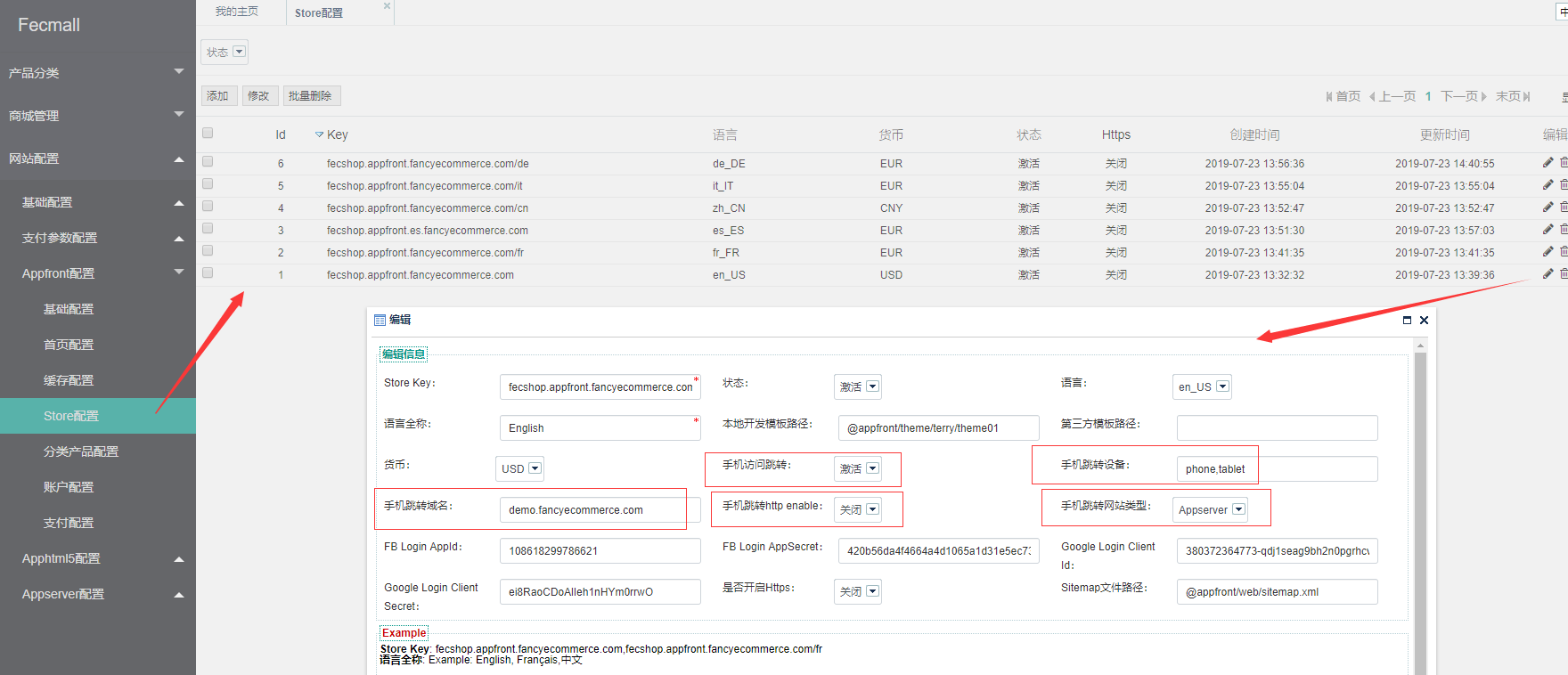
手机访问跳转:代表手机web访问pc页面,是否进行跳转
手机跳转设备:哪些移动设备访问,进行跳转,phone代表手机,tablet代表平板
手机跳转域名:代表手机web访问pc页面,跳转后的域名
手机跳转http enable:代表跳转的手机端,是否https?
手机跳转类型:跳转的域名对应的入口,是apphtml5,还是vue类型
在后台进行配置跳转即可
html5跳转原理 ¶
打开@fecshop/services/Store.php ,您可以看到 html5DevideCheckAndRedirect()方法:
/**
* @property $store_code | String
* @property $store | Array
* mobile devide url redirect.
* pc端自动跳转到html5端的检测
*/
protected function html5DevideCheckAndRedirect($store_code, $store)
{
if (!isset($store['mobile'])) {
return;
}
$enable = isset($store['mobile']['enable']) ? $store['mobile']['enable'] : false;
if (!$enable) {
return;
}
$condition = isset($store['mobile']['condition']) ? $store['mobile']['condition'] : false;
$redirectDomain = isset($store['mobile']['redirectDomain']) ? $store['mobile']['redirectDomain'] : false;
$redirectType = isset($store['mobile']['type']) ? $store['mobile']['type'] : false;
if (is_array($condition) && !empty($condition) && !empty($redirectDomain) && $redirectType === 'apphtml5') {
$mobileDetect = Yii::$service->helper->mobileDetect;
$mobile_https = (isset($store['mobile']['https']) && $store['mobile']['https']) ? true : false;
if (in_array('phone', $condition) && in_array('tablet', $condition)) {
if ($mobileDetect->isMobile()) {
$this->redirectAppHtml5Mobile($store_code, $redirectDomain, $mobile_https);
}
} elseif (in_array('phone', $condition)) {
if ($mobileDetect->isMobile() && !$mobileDetect->isTablet()) {
$this->redirectAppHtml5Mobile($store_code, $redirectDomain, $mobile_https);
}
} elseif (in_array('tablet', $condition)) {
if ($mobileDetect->isTablet()) {
$this->redirectAppHtml5Mobile($store_code, $redirectDomain, $mobile_https);
}
}
}
}
/**
* @property $store_code | String
* @property $redirectDomain | String
* 检测,html5端跳转检测
*/
protected function redirectAppHtml5Mobile($store_code, $redirectDomain, $mobile_https)
{
$currentUrl = Yii::$service->url->getCurrentUrl();
$redirectUrl = str_replace($store_code, $redirectDomain, $currentUrl);
// pc端跳转到html5,可能一个是https,一个是http,因此需要下面的代码进行转换。
if ($mobile_https) {
if (strstr($redirectUrl,'https://') || strstr($redirectUrl,'http://')) {
$redirectUrl = str_replace('http://','https://',$redirectUrl);
} else {
$redirectUrl = 'https:'.$redirectUrl;
}
} else {
if (strstr($redirectUrl,'https://') || strstr($redirectUrl,'http://')) {
$redirectUrl = str_replace('https://','http://',$redirectUrl);
} else {
$redirectUrl = 'http:'.$redirectUrl;
}
}
header('Location:'.$redirectUrl);
exit;
}
html5DevideCheckAndRedirect方法检测是否是手机访问,如果是,则进行跳转。
因为html5和appfront(pc)端,只是域名的不同,urlPath部分都是一样的, 因此,该方法是在yii2框架初始化的时候被执行
html5跳转原理 ¶
以产品页面跳转为例讲解
打开文件: @fecshop/app/appfront/modules/Catalog/controllers/ProductController.php
可以看到
public function behaviors()
{
if (Yii::$service->store->isAppServerMobile()) {
$primaryKey = Yii::$service->product->getPrimaryKey();
$primaryVal = Yii::$app->request->get($primaryKey);
$urlPath = 'catalog/product/'.$primaryVal;
Yii::$service->store->redirectAppServerMobile($urlPath);
}
...
}
上面的代码就是跳转到vue端的逻辑,也就是先生成vue端的$urlPath,
然后通过Yii::$service->store->redirectAppServerMobile($urlPath);
进行跳转。
Yii::$service->store就是 @fecshop/services/Store.php
OK, 到这里就讲解完成,通过配置,您可以在store.php中设置 pc端跳转到手机端。